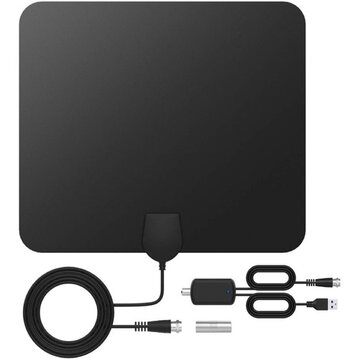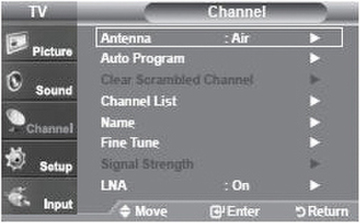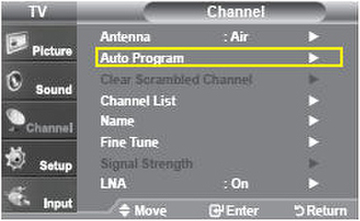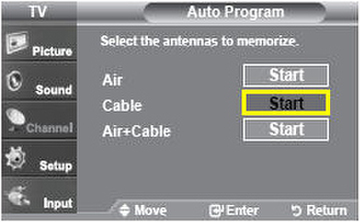Watch Free HD TV, You have to install Antenna correctly to get the most Channels !!!
Kindly follow these 4 steps-
[1] Connect Antenna to your TV
[2] Place your Antenna in the best Spot
[3] Perform an auto program or Channel scan
Let’s understand how to perform the above steps in detail.
Step -1
Connect Antenna to your TV
Connect your Outdoor or Indoor Antenna to your TV via its coaxial cable. Outdoor Antennas provide better reception than indoor antennas. If you have a Signal Amplifier, first of all connect Antenna to the Signal Amplifier, and then connect Amplifier to the TV.
Step -2
Place your Antenna in the best Spot
Always place Antenna on or near the window/wall facing towers. If you get the message “No Signal” place the antenna as high as possible.
Step - 3
Perform an Auto program or Channel Scan on your TV
Turn your TV on and in the main menu, make sure you have “Antenna” Or “Air” selected in the Channel source. Next scan the program by selecting the option “Auto Program” which takes several minutes.